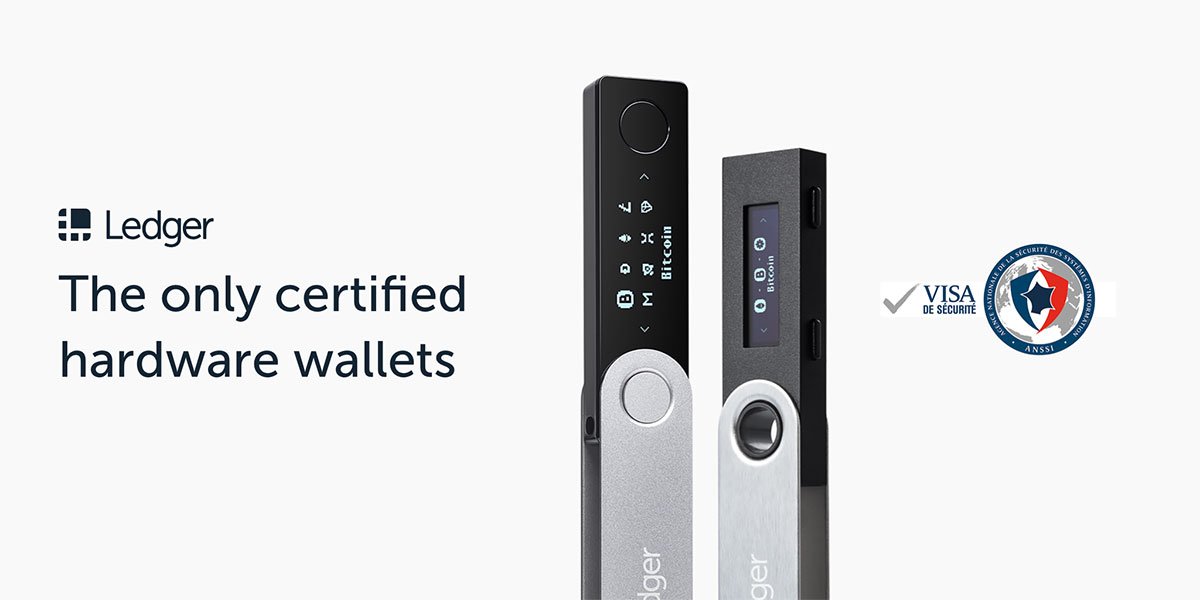The Ledger Nano X cryptocurrency hardware wallet is designed to provide an easy way for people to store their cryptocurrencies. It features USB-C support and Bluetooth-enabled capabilities. In this review, you will learn the basics of using the Ledger Nano X and whether it’s worth buying.
Hardware Review
The Ledger Nano X is the same size as a USB drive, fitting horizontally within your palm. It uses a small screen with a 1-inch OLED interface for display.
Users navigate and select menu options using two thumb-sized buttons on each side of the Ledger hardware wallet. Scrolling through characters to choose a selection works the same as with an old-fashioned flip phone, where you simultaneously press both buttons once you’re on the character you want.
Opinion
The Ledger Nano’s small size is convenient for portability, as it can fit easily into a pocket or purse. Its resemblance to a USB drive keeps it unnoticeable from the outside. The only downside is that you’ll need extra accessories to attach it to your keyring; the device isn’t thin enough to fit on one but could slip into a pouch or pocket wallet instead. Firmware updates require the Ledger Live desktop app and can’t be done from your phone – keep that in mind if you’re computer-averse.
Activation and Setup Review
Each individual cryptocurrency is treated as an account on the Ledger Live app. You can name these accounts so they are easier to remember and makes more sense to you.
When you first turn on the wallet, you have two options: enter a private key seed phrase or generate a new seed phrase. If this is your first time using the wallet, choose to generate a new seed phrase. You’ll be presented with 24 random words which you should write down on the included recovery sheets for safekeeping. Once you’ve recorded the seed phrase words, confirm them on the device. I recommend that you make extra copies of your recovery sheet and keep them in a safe place such as a laminator inside your wallet or a safe deposit box.
To use the Ledger Nano X, download and install the Ledger Live app on your phone or computer. You will need to set up a Bluetooth or USB connection with either of your devices. To create a Bluetooth connection, press both side buttons on the hardware wallet simultaneously to open the Control Center. Scroll left or right to find the Bluetooth option and enable it.
To manage cryptocurrencies, download the coin you want to store in your wallet. Go to “Manager” and find the app for each cryptocurrency. Then click on the INSTALL button.
Opinion
I had problems setting up the Ledger Nano X, but it was partly due to my lack of experience. It took multiple attempts to connect my phone by Bluetooth; you might want to be patient getting your hardware wallet and phone connected. I was able to fix the issue by opening my Ledger device’s Control Center and then retrying my connection attempt in the Ledger Live app. As stated above, make sure Bluetooth connection is enabled while you’re in the Control Center. You shouldn’t have any further connectivity issues once the connection has been established.
Transaction Review
Open your cryptocurrency account in the Ledger Live app and then select “send” or “receive.” To send funds, either scan a QR code or copy/paste the public address of the destination cryptocurrency wallet. Confirm on the next screen. When sending cryptocurrency, a prompt will appear on your hardware wallet verifying the public address, amount to send, and fees charged. To confirm the transaction, tap both buttons on your hardware. To receive funds, generate a new public address in the Ledger app. It will display a QR code plus allow you to copy the public address string. Provide either one to the other party. Depending on the cryptocurrency, you may need to check whether the generated public address from your hardware wallet is correct. In the case of Bitcoin, it usually generates a new public address per transaction. A prompt will appear on the Ledger Nano X to verify the generated public address. To confirm it, tap both buttons on your hardware.
Opinion
In the app and with the wallet, transactions are simple to execute. The app initializes the transfer; the Ledger wallet signs transactions and ensures the public addresses of your cryptocurrency accounts are correct. One drawback is Ledger Live itself. The app has limited support for modern cryptocurrencies and isn’t compatible with most other dapp services (such as Metamask). Ledger is working on updating the app to increase its compatibility, but you should expect to perform some research at times to make your hardware wallet connect with other online services. Installing the FIDO U2F app on your browser and the device usually solves this problem.
Security Review
Transactions require confirmation on the Ledger Nano X hardware wallet before they can execute. To access the Ledger Nano X hardware wallet, you need a PIN number that’s different from the password for Ledger Live. Even if someone cracks your phone and password on the app, no one can conduct fund transfers unless they also possess, and have cracked, your hardware wallet. The same principle that applies to the Ledger Live app on mobile devices also applies to the Ledger Live app on a desktop.
The Ledger Nano X also supports FIDO U2F, allowing you to use the hardware wallet to authenticate with services that use the protocol (example: Internet Computer Protocol Neurons). With U2F, the Nano X can be connected to secured dapps such as Metamask. Make sure that you don’t lose the U2F hardware. It’s frustrating to have to restore your U2F privileges and get them reconnected between your wallet and services.
Finally, the Ledger Nano X received CSPN (First Level Security Certificate) certification issued by ANSSI (National Agency for Information Systems Security), according to Ledger’s website (https://www.ledger.com/ledger-nano-x-recognized-as-certified-crypto-hardware-wallet). Here’s what CSPN certifies:
- Random number generator (true random number based on the seed)
- Root of trust (ensures that a device is genuine)
- Post-Issuance Capability over a Secure Channel (securely issue new updates)
Opinion
The security feature of this hard wallet is its best feature. It combines the offline security provided to cold wallets with the convenience of hot wallets. However, you’re only as secure as your seed phrase is protected. The inclusion of recovery sheets to record your crypto seed is good because it is convenient and smart. But you must be very careful with it, or else you won’t be able to get back your crypto. Missing or mishandling your private key is dangerous and can result in you permanently losing your funds.
Supported Coins
There is a difference between Ledger Nano and Ledger Live. The Ledger Nano hardware wallet supports many cryptocurrencies, but the Ledger Live app only supports a limited number. The app can help you manage older and newer coins. Bitcoin, Ethereum, Litecoin, and Dogecoin are several legacy cryptocurrencies you can manage through the app. Cosmos, Polkadot, and Algorand are some of the modern cryptocurrencies that Ledger Live allows you to manage. Any tokens associated with the aforementioned coins are usually supported by the app.
To check whether the Ledger Nano X supports certain cryptocurrencies, you can go to “Manager” in Ledger Live and then browse the “App Catalog.” Look for the desired cryptocurrency and then click the INSTALL button.
You can also go to Ledger’s cryptocurrency database and then search for a cryptocurrency.
Opinion
The Ledger Nano X is not as good at supporting cryptocurrency coins that are new. You will need to wait until it becomes popular before being able to download and install the supporting program to your crypto hardware wallet.
Overall Opinion
The Ledger Nano X is a great choice for someone new to hardware wallets for cryptocurrency. Portability, compatibility, convenience, and security are all top-notch. The drawbacks are minor and there’s nothing too inconvenient with using this hardware wallet. Ledger Live, however, leaves some desiring. It lacks the ability to manage modern cryptocurrencies and is incompatible with a lot of dapps but the company is working to revamp the app so that it syncs better. One day, you might not need dapps like Metamask if you are using Ledger Live for everything.